Create New User
Create New User
As an administrator, you can create new users from directly within the administration section.
- Click Administration
- Click Users
- Click 'Create new user'
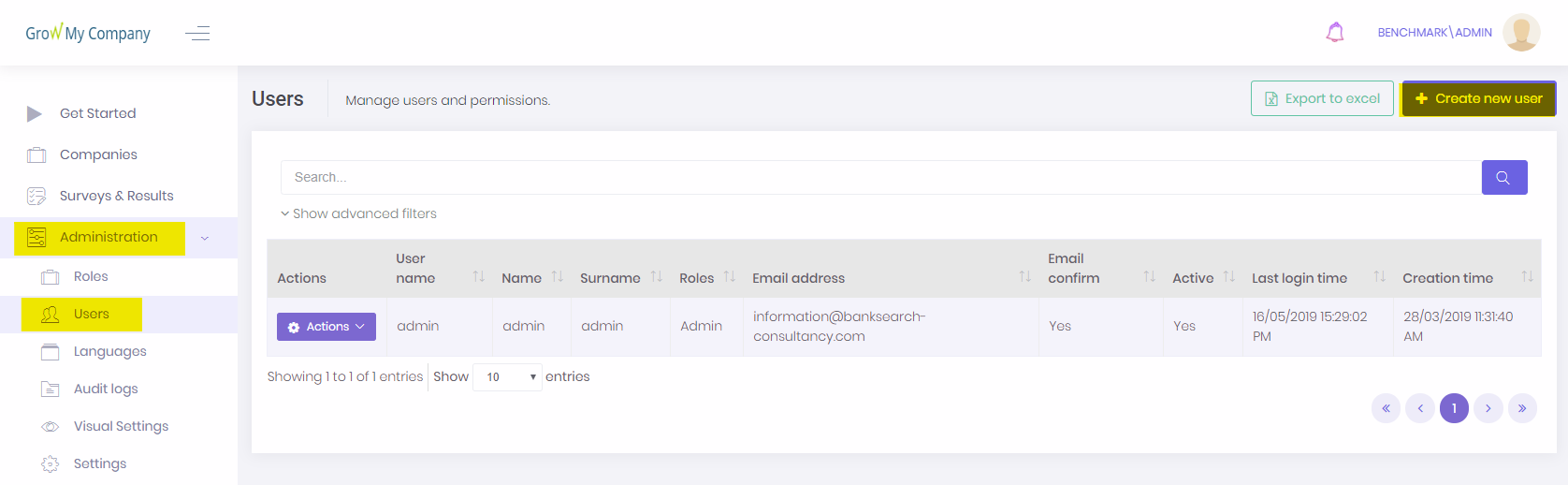
User information
On this screen, enter the required information.
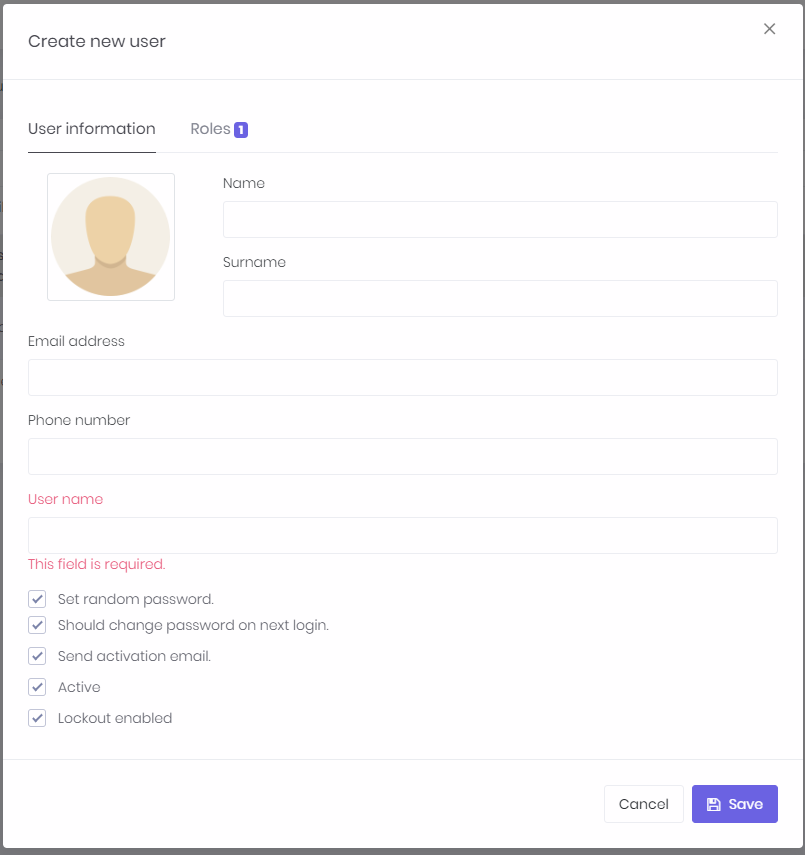
Roles
There are two roles available:
- Admin - is able to view all companies as well as view/edit/delete companies/surveys that belong to the user and access admin features
- User - is able to view/edit/delete companies/surveys that belong to the user
